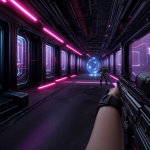First-person shooters (FPS) are one of the most popular genres of video games, and for good reason. They offer a unique and immersive experience, putting players in the shoes of their characters as they navigate intense and action-packed environments. But, have you ever stopped to consider the role of the field of view (FOV) in FPS games? The FOV is the angle of view that the player sees through the character’s eyes, and it can have a significant impact on gameplay. In this guide, we’ll explore the best field of view for first-person shooters and what factors can affect it. So, get ready to aim, shoot, and win like a pro!
What is Field of View in First-Person Shooters?
Understanding the Basics
Field of view (FOV) in first-person shooters (FPS) refers to the angle at which the player sees the game world through their character’s eyes. This angle affects the player’s perception of the game environment and can significantly impact gameplay.
- Definition: Field of view is the angular extent of the image that is visible to the player, measured in degrees.
- Effect on gameplay: A wider FOV provides a more expansive view of the game world, while a narrower FOV increases immersion by creating a more intimate and focused experience.
- Factors affecting FOV:
- Camera settings: Players can adjust the FOV in most FPS games, but the options available may vary depending on the game.
- Monitor or display: The FOV is influenced by the player’s monitor or display, as well as its resolution and aspect ratio.
- Headset or HMD: In VR FPS games, the FOV is determined by the headset or HMD used by the player.
By understanding the basics of FOV in FPS games, players can make informed decisions about their preferred setting, optimizing their gaming experience.
The Importance of Field of View in FPS Games
Field of view (FOV) is a crucial aspect of first-person shooter (FPS) games that greatly impacts a player’s gaming experience. The FOV determines the extent of the game world that a player can see through their in-game character’s eyes. It affects various aspects of gameplay, such as aiming, movement, and immersion. In this section, we will discuss the importance of field of view in FPS games.
Aiming and Accuracy
The field of view plays a significant role in determining a player’s aiming accuracy in FPS games. A wider FOV provides a greater range of visibility, making it easier for players to spot enemies and accurately aim at them. On the other hand, a narrower FOV requires players to be more precise when aiming, as it reduces the peripheral vision and forces them to focus on a smaller area.
Movement and Navigation
Field of view also affects the way players move and navigate through the game world. A wider FOV provides a better overview of the environment, allowing players to see further ahead and plan their movements more effectively. A narrower FOV, on the other hand, can make it difficult for players to navigate complex environments, as it limits their visibility and makes it harder to see obstacles and other important details.
Immersion and Realism
The field of view can significantly impact the immersion and realism of an FPS game. A wider FOV provides a more immersive experience by allowing players to see more of the game world and feel like they are truly in the middle of the action. A narrower FOV, on the other hand, can make the game feel more constrained and claustrophobic, which can negatively impact the player’s immersion and overall enjoyment of the game.
In summary, the field of view is a critical aspect of FPS games that affects various aspects of gameplay, including aiming, movement, and immersion. Understanding the importance of FOV can help players optimize their settings and improve their performance in FPS games.
Factors Affecting Field of View
In-Game Settings
One of the most important factors that can affect a player’s field of view in first-person shooters is the in-game settings. These settings can include a variety of options that can be adjusted to alter the player’s perspective and experience within the game. Some of the key in-game settings that can affect field of view include:
- Field of view (FOV) setting: This setting determines the width of the player’s view in the game, and can have a significant impact on how much of the game world is visible at any given time. A higher FOV setting will provide a wider view, while a lower FOV setting will be more narrow.
- Camera sensitivity: This setting determines how quickly the player’s camera will move or turn in response to input from the controller or mouse. A higher sensitivity setting will allow for faster and more precise movements, while a lower sensitivity setting will make the camera movements slower and more deliberate.
- View model scale: This setting determines the size of the player’s view model in the game, which can affect how much of the player’s own character is visible at any given time. A higher view model scale setting will make the view model larger, while a lower view model scale setting will make it smaller.
- Render distance: This setting determines how far into the game world the player’s graphics card will render, and can affect how much of the game world is visible at any given time. A higher render distance setting will provide a clearer view of the game world, while a lower render distance setting will have a more limited view.
Adjusting these in-game settings can have a significant impact on a player’s field of view in first-person shooters, and it is important for players to experiment with different settings to find the sweet spot that works best for them.
Monitor Size and Resolution
Monitor size and resolution play a significant role in determining the field of view in first-person shooters. The size of the monitor directly affects the player’s perception of the game world, with larger monitors providing a wider field of view. However, it is essential to note that the monitor’s aspect ratio also plays a crucial role in determining the field of view. A widescreen monitor with a 16:9 aspect ratio will provide a wider field of view compared to a square monitor with the same diagonal length.
In addition to monitor size, resolution also plays a critical role in determining the field of view. Higher resolutions provide more detail and a sharper image, which can significantly impact the player’s perception of the game world. For example, a monitor with a resolution of 1920×1080 will provide a sharper image compared to a monitor with a resolution of 1280×720.
However, it is essential to note that higher resolutions also require more processing power, which can affect the overall performance of the game. Therefore, it is crucial to find the right balance between resolution and performance to achieve the optimal field of view in first-person shooters.
Position of the Player’s Camera
In first-person shooters, the position of the player’s camera plays a crucial role in determining the field of view. The camera position can be adjusted in various ways, including the height, angle, and distance from the player character. Each of these factors can have a significant impact on the player’s perception of the game world and their ability to accurately aim and shoot.
Height
The height of the player’s camera can greatly affect the field of view in first-person shooters. A higher camera position can provide a wider view of the environment, allowing players to see further ahead and spot potential threats more easily. However, this can also make it more difficult to see enemies that are close by, as they may be obscured by the player’s own character model or other objects in the environment.
A lower camera position, on the other hand, can provide a more immersive experience, as it can make the player feel more connected to their character and the environment. However, this can also make it more difficult to see further ahead, and may make it harder to spot enemies that are far away.
Angle
The angle of the player’s camera can also have a significant impact on the field of view in first-person shooters. A lower angle can provide a more immersive experience, as it can make the player feel more connected to their character and the environment. However, this can also make it more difficult to see enemies that are above or below the player, as they may be obscured by the player’s own character model or other objects in the environment.
A higher angle can provide a wider view of the environment, allowing players to see further ahead and spot potential threats more easily. However, this can also make it more difficult to see enemies that are close by, as they may be obscured by the player’s own character model or other objects in the environment.
Distance
The distance from the player character can also affect the field of view in first-person shooters. A farther distance can provide a wider view of the environment, allowing players to see further ahead and spot potential threats more easily. However, this can also make it more difficult to see enemies that are close by, as they may be obscured by the player’s own character model or other objects in the environment.
A closer distance can provide a more immersive experience, as it can make the player feel more connected to their character and the environment. However, this can also make it more difficult to see further ahead, and may make it harder to spot enemies that are far away.
In conclusion, the position of the player’s camera is a crucial factor that can greatly affect the field of view in first-person shooters. Players must consider the height, angle, and distance from the player character when adjusting their camera position, as each of these factors can have a significant impact on their ability to accurately aim and shoot.
Adjusting Field of View to Optimize Gameplay
Methods for Changing Field of View
Keyboard Shortcuts
Many first-person shooters allow players to adjust the field of view by using keyboard shortcuts. This can be a quick and easy way to change the setting without leaving the game. Players can typically find the keyboard shortcuts in the game’s options or settings menu. Common keyboard shortcuts for adjusting field of view include:
- Ctrl + Shift + F: Increase field of view
- Ctrl + Shift + R: Decrease field of view
In-Game Menus
In addition to keyboard shortcuts, most first-person shooters have an in-game menu that allows players to adjust the field of view. This can be accessed by pressing the options or settings button during gameplay. Players can then use the scroll wheel or arrow keys to adjust the field of view to their liking.
Custom Configurations Files (CCF)
For players who prefer a more customized experience, some first-person shooters allow the use of custom configuration files (CCF). These files can be edited to change a variety of game settings, including field of view. Players can find the location of the CCF file in the game’s options or settings menu, and then edit the file using a text editor.
Graphics Settings
Finally, some first-person shooters allow players to adjust the field of view through the game’s graphics settings. This can typically be found in the options or settings menu under the graphics or display section. Players can adjust the field of view by selecting from a list of preset options or by entering a custom value.
Regardless of the method used, it is important for players to experiment with different field of view settings to find the sweet spot that works best for them. The ideal field of view can vary depending on the player’s playstyle, the game’s design, and the player’s personal preferences. By taking the time to find the right field of view, players can enhance their gameplay experience and improve their chances of success in first-person shooters.
Tips for Finding the Ideal Field of View
When it comes to finding the ideal field of view in first-person shooters, there are several tips that can help you optimize your gameplay. These tips include:
- Start with the default setting: Most first-person shooters have a default field of view setting that is considered optimal by developers. It’s always a good idea to start with this setting and adjust from there.
- Consider your playstyle: Different players have different playstyles, and what works for one player may not work for another. If you prefer a more immersive experience, a wider field of view may be preferable. However, if you prefer a more tactical experience, a narrower field of view may be better.
- Experiment with different values: The ideal field of view for one player may not be the same for another. Experiment with different values to find what works best for you. A good starting point is to increase the field of view by 10 degrees and see how it affects your gameplay.
- Use an FOV calculator: There are several FOV calculators available online that can help you determine the ideal field of view for your monitor and graphics card. These calculators take into account the screen resolution, aspect ratio, and other factors to give you a precise recommendation.
- Consider the game’s mechanics: Some games have mechanics that are designed to work with a specific field of view. For example, some games have a fixed camera that is designed to work with a specific field of view. If you change the field of view too much, you may find that the game’s mechanics don’t work as intended.
By following these tips, you can find the ideal field of view for your playstyle and optimize your gameplay in first-person shooters.
Balancing Field of View with Other Game Settings
- Game Difficulty: Adjusting the difficulty level of the game can affect the balance between Field of View and other game settings. For example, if the game is too easy, a wider Field of View may provide an advantage, while a narrower Field of View may be more suitable for a more challenging game.
- FOV Slider: Most first-person shooters have a built-in FOV slider that allows players to adjust the Field of View to their liking. It is important to note that not all games have this feature, and some games may have a fixed Field of View that cannot be adjusted.
- Game Engine: The game engine used in a first-person shooter can also affect the balance between Field of View and other game settings. For example, some game engines may be more optimized for a wider Field of View, while others may perform better with a narrower Field of View.
- Screen Resolution: The screen resolution of a player’s monitor can also affect the balance between Field of View and other game settings. For example, a player with a higher screen resolution may benefit from a wider Field of View, while a player with a lower screen resolution may prefer a narrower Field of View to avoid visual distortion.
- Game Type: The type of game being played can also affect the balance between Field of View and other game settings. For example, a player playing a fast-paced, action-packed game may prefer a wider Field of View, while a player playing a slower, more strategic game may prefer a narrower Field of View to improve focus and accuracy.
In conclusion, balancing Field of View with other game settings is crucial for optimizing gameplay in first-person shooters. It is important to consider the specific game being played, as well as other factors such as difficulty level, game engine, screen resolution, and game type. By adjusting these settings in conjunction with the Field of View, players can achieve the optimal balance between immersion and performance.
The Impact of Field of View on Gameplay
Affects on Movement and Aim
The field of view (FOV) in first-person shooters (FPS) is a critical aspect that can significantly impact a player’s gameplay experience. A wider FOV offers a broader view of the game environment, allowing for better situational awareness and increased mobility. Conversely, a narrower FOV can improve aiming precision but may restrict the player’s visibility of their surroundings. The following points highlight the effects of FOV on movement and aim in FPS games:
- Increased Movement Control: A wider FOV allows players to have a better view of their surroundings, enabling them to navigate through the environment more effectively. This can be particularly helpful in games where quick reflexes and agility are essential for success. For instance, in a fast-paced FPS like “Call of Duty,” a higher FOV can give players the edge they need to dodge enemy fire and flank opponents.
- Smoother Camera Movement: A wider FOV also allows for smoother camera movement, as players can easily pivot and change direction without feeling disoriented. This can be especially beneficial in larger maps or open-world environments, where players need to constantly adjust their field of view to keep track of their surroundings.
- Enhanced Aiming Accuracy: On the other hand, a narrower FOV can improve aiming precision by limiting distractions and providing a more focused view of the game environment. This can be especially useful in scenarios where precise aiming is crucial, such as in long-range combat or during sniper missions. A tighter FOV can help players keep their crosshairs steady and increase their chances of landing accurate shots.
- Reduced Visual Clutter: A narrower FOV can also help reduce visual clutter, making it easier for players to focus on their immediate surroundings. This can be particularly useful in hectic firefights, where the player needs to quickly identify and eliminate threats without becoming overwhelmed by visual stimuli.
- Trade-offs: While a wider FOV can offer advantages in terms of movement and situational awareness, it may come at the cost of reduced aiming precision. Conversely, a narrower FOV can enhance aiming accuracy but may limit the player’s ability to fully comprehend their surroundings. Players must carefully consider their preferences and playstyle when adjusting their FOV settings.
In summary, the field of view in FPS games can have a significant impact on both movement and aim. Players must weigh the advantages and disadvantages of a wider or narrower FOV based on their personal playstyle and the specific demands of the game they are playing.
How Field of View Affects Competitive Play
In competitive play, a player’s ability to accurately aim and track enemies is crucial to success. A field of view that is too narrow can limit a player’s visibility and make it difficult to track multiple enemies at once, while a field of view that is too wide can lead to motion blur and disorientation. The ideal field of view for competitive play is often considered to be around 60-70 degrees, as this provides a good balance between visibility and accuracy.
In addition to the field of view, other factors such as the sensitivity and DPI (dots per inch) settings can also impact a player’s aim and accuracy. For example, a higher sensitivity setting can make it easier to track enemies, but can also make it more difficult to accurately land shots. A lower DPI setting can provide a more accurate aim, but may require slower and more precise movements.
Players often experiment with different settings to find the optimal configuration for their playstyle and preferences. Some players may prefer a higher field of view for a more immersive experience, while others may prioritize accuracy and choose a narrower field of view. Ultimately, finding the right balance of settings is key to achieving success in competitive play.
The Role of Field of View in Immersion
Field of view (FOV) plays a crucial role in the immersive experience of first-person shooter (FPS) games. The term “immersion” refers to the sense of being fully engaged in a virtual environment, where players feel as if they are physically present within the game world. In FPS games, a player’s perspective is often limited to the weapon they are holding, which can impact the overall immersion.
The field of view in FPS games determines the extent of the player’s visible environment, including the surrounding terrain, enemies, and allies. A wider field of view provides a more expansive view of the game world, while a narrower field of view restricts the player’s vision.
Affecting Player Perception
The field of view affects how players perceive and interact with the game world. A wider field of view allows players to take in more information about their surroundings, which can be beneficial for navigation and situational awareness. This is particularly important in fast-paced FPS games, where players need to quickly identify and respond to threats.
On the other hand, a narrower field of view can make it more difficult for players to locate enemies and track their movements. This can result in a less immersive experience, as players may feel disconnected from the game world.
Balancing Immersion and Functionality
Game developers must strike a balance between immersion and functionality when designing FPS games. A wider field of view can enhance immersion by providing a more expansive view of the game world, but it may also reduce visibility and increase motion sickness. Conversely, a narrower field of view can improve visibility and reduce motion sickness, but it may detract from the immersive experience.
The ideal field of view will vary depending on the specific game and player preferences. Some players may prefer a wider field of view for a more immersive experience, while others may opt for a narrower field of view to improve visibility and reduce motion sickness. Ultimately, the choice of field of view will depend on individual player preferences and the specific needs of the game.
Field of View in Popular First-Person Shooters
Call of Duty
Call of Duty is one of the most popular first-person shooter games, and its gameplay heavily relies on the player’s ability to effectively manage their field of view. In this section, we will explore how Call of Duty’s field of view settings can impact the player’s experience and how to adjust them for optimal performance.
The Importance of Field of View in Call of Duty
Call of Duty’s fast-paced gameplay requires players to quickly and accurately target enemies, navigate the environment, and track their teammates’ movements. The field of view setting plays a crucial role in this by determining the player’s perspective and the amount of information they can take in at any given time.
A wider field of view can provide players with a better sense of their surroundings, making it easier to spot enemies and navigate the environment. However, it can also make it more difficult to accurately target enemies and track their movements. A narrower field of view, on the other hand, can make it easier to target enemies and track their movements, but it can also limit the player’s situational awareness and make it harder to spot enemies and navigate the environment.
Adjusting Field of View Settings in Call of Duty
To adjust the field of view settings in Call of Duty, players can access the game’s graphics settings menu and adjust the “FOV” slider. A higher value on the slider will increase the field of view, while a lower value will decrease it.
Players should start with a lower field of view setting and gradually increase it until they find the sweet spot where they can effectively target enemies, track their movements, and maintain situational awareness.
It’s important to note that adjusting the field of view settings can impact the game’s performance, and players may need to make trade-offs between performance and their preferred field of view setting.
The Impact of Field of View on Gameplay
The field of view setting in Call of Duty can have a significant impact on the player’s gameplay experience. A wider field of view can provide players with a better sense of their surroundings, making it easier to spot enemies and navigate the environment. However, it can also make it more difficult to accurately target enemies and track their movements.
A narrower field of view, on the other hand, can make it easier to target enemies and track their movements, but it can also limit the player’s situational awareness and make it harder to spot enemies and navigate the environment.
Ultimately, finding the sweet spot for the field of view setting in Call of Duty requires players to experiment with different values and find the setting that works best for their playstyle and preferences.
Battlefield
Battlefield is a critically acclaimed first-person shooter franchise known for its large-scale multiplayer battles and realistic warfare. The game’s field of view (FOV) setting is an essential aspect of the player’s experience, as it can significantly impact how they navigate the battlefield and engage with enemies.
- Impact of Field of View on Gameplay: A higher field of view can provide players with a more expansive view of the battlefield, allowing them to spot enemies and obstacles from a distance. Conversely, a lower field of view can create a more immersive and tactical experience, as players must rely more on their peripheral vision and awareness of their surroundings.
- Customizing Field of View: Battlefield allows players to customize their field of view settings to their preference, with options ranging from 60 to 110 degrees. The default setting is typically around 80 degrees, but many players may find that adjusting this setting can greatly improve their gameplay experience.
- Experimenting with Different Field of Views: Players are encouraged to experiment with different field of view settings to find the sweet spot that works best for them. A higher field of view may be ideal for sniping or long-range engagements, while a lower field of view may be better suited for close-quarters combat or fast-paced action.
- Field of View and Graphics Settings: It is worth noting that changing the field of view setting may also affect the game’s graphics and performance. Players may need to adjust other settings, such as texture quality or resolution, to maintain a smooth and visually appealing experience at their desired field of view.
- Influence of Game Mode and Map Design: The ideal field of view setting may also vary depending on the game mode or map being played. For example, a higher field of view may be advantageous in the larger, more open maps of the game’s conquest mode, while a lower field of view may be more suitable for the close-quarters combat of the game’s team deathmatch mode.
Counter-Strike: Global Offensive
Counter-Strike: Global Offensive (CS:GO) is a popular multiplayer first-person shooter game that requires precise aiming and quick reflexes. The field of view (FOV) setting in CS:GO is a critical aspect of gameplay that can significantly impact a player’s performance.
How FOV Affects Gameplay in CS:GO
A higher FOV in CS:GO can provide players with a wider view of their surroundings, which can be helpful for spotting enemies and identifying potential danger. However, a higher FOV can also lead to a reduced level of accuracy and increased motion blur, which can negatively impact aiming and make it more difficult to land shots accurately.
On the other hand, a lower FOV in CS:GO can increase accuracy and reduce motion blur, making it easier to land shots and hit targets. However, a lower FOV can also limit a player’s peripheral vision, which can make it more difficult to spot enemies or identify potential threats.
Finding the Optimal FOV for Your Playstyle
Experimenting with different FOV settings in CS:GO is crucial to finding the optimal setting for your playstyle. Some players prefer a higher FOV for a more immersive and expansive view of the game world, while others prefer a lower FOV for improved accuracy and precision.
It’s important to note that the optimal FOV setting can vary from player to player and can even depend on the specific game mode being played. For example, a higher FOV may be preferred in Casual Matchmaking mode, where players have more time to react to enemies, while a lower FOV may be preferred in Competitive Matchmaking mode, where quick reflexes and precise aiming are essential.
In conclusion, finding the optimal FOV setting in CS:GO requires experimentation and an understanding of how FOV can impact gameplay. By finding the sweet spot between a wide and narrow FOV, players can improve their accuracy, reaction time, and overall performance in the game.
Overwatch
In the fast-paced and team-based gameplay of Overwatch, the field of view (FOV) is a crucial aspect that can significantly impact a player’s performance. The FOV in Overwatch determines the extent of the player’s visibility on the game map, which directly affects aiming, movement, and situational awareness. In this section, we will delve into the details of how the field of view works in Overwatch and its impact on gameplay.
How the Field of View Works in Overwatch
Overwatch has a default field of view setting of 65 degrees, which can be adjusted by players to suit their personal preferences. The field of view is measured in terms of the angle of view, which refers to the extent of the visible game world from the player’s perspective. A wider field of view allows players to see more of the game map, while a narrower field of view can result in a more focused and immersive experience.
Impact of Field of View on Gameplay
The field of view in Overwatch plays a significant role in determining a player’s performance, as it directly affects the player’s ability to perceive and react to game events. A wider field of view can provide players with a greater level of situational awareness, allowing them to spot enemies and teammates more easily and respond to changes in the game map more effectively. However, a wider field of view can also lead to a sense of disorientation and decreased precision when aiming, as the player must take in a larger amount of visual information.
On the other hand, a narrower field of view can result in a more focused and immersive experience, as the player is able to concentrate more on the immediate area around them. This can lead to increased accuracy when aiming and a more precise sense of movement, but can also result in a decreased ability to perceive and respond to events happening outside of the player’s immediate line of sight.
In Overwatch, players must find the right balance between a wide and narrow field of view that suits their playstyle and the specific needs of the game map. By adjusting the field of view, players can customize their experience and optimize their performance in this fast-paced and demanding game.
Summing Up the Importance of Field of View
Field of view (FOV) is a critical aspect of first-person shooter (FPS) games that greatly impacts the player’s gaming experience. The FOV determines the player’s perspective and how much of the game world can be seen at any given time.
Here are some key points to consider when discussing the importance of FOV in FPS games:
- Gameplay: A wider FOV provides a more immersive and expansive view of the game world, which can enhance gameplay by allowing players to see more of their surroundings and potential threats. Conversely, a narrower FOV can make the game feel more intense and focused, as players must rely more on their peripheral vision.
- Aiming and Movement: The FOV affects how players aim and move their characters in the game world. A wider FOV can make it easier to aim accurately, as players can see more of their surroundings and the location of their crosshair. However, a wider FOV can also make it more difficult to accurately judge distances and movements, as the player’s field of view becomes more expansive.
- Competitive Balance: In competitive FPS games, the FOV can greatly impact the balance of power between players. A wider FOV can give players an advantage by providing a more expansive view of the game world, but it can also make it more difficult for opponents to hide or ambush. On the other hand, a narrower FOV can make it easier for opponents to hide and ambush, but it can also make it more difficult for players to accurately aim and move.
Overall, the FOV is a crucial aspect of FPS games that can greatly impact the player’s experience and the competitive balance of the game. By understanding the importance of FOV, players can make informed decisions about how to adjust their settings to suit their playstyle and preferences.
The Ultimate Takeaway for FPS Gamers
When it comes to field of view in first-person shooters, there are a few key takeaways that can help you optimize your gameplay experience. Here are some of the most important things to keep in mind:
- The sweet spot: Each player has a unique sweet spot when it comes to field of view. Experiment with different settings to find the one that works best for you.
- Personal preference: Ultimately, the ideal field of view is a matter of personal preference. Some players prefer a wider field of view, while others prefer a narrower one. Experiment to find what works best for you.
- Performance: Keep in mind that changing your field of view settings can affect your game’s performance. If you’re experiencing lag or other performance issues, try adjusting your field of view to see if it helps.
- Balancing immersion and gameplay: Remember that field of view can affect both immersion and gameplay. Striking the right balance between the two is key to finding the sweet spot that works best for you.
By keeping these key takeaways in mind, you can experiment with different field of view settings to find the one that works best for you and enhances your overall gaming experience.
FAQs
1. What is field of view in first-person shooters?
Field of view (FOV) refers to the angle between the two extreme rays of the visual field, as projected on the plane perpendicular to the visual axis. In first-person shooters, the field of view determines how much of the game world can be seen at any given time.
2. Why is field of view important in first-person shooters?
Field of view is crucial in first-person shooters because it affects player immersion, accuracy, and movement. A wider field of view allows players to see more of their surroundings, making it easier to spot enemies and navigate the environment. A narrower field of view, on the other hand, can improve accuracy by reducing distractions and increasing focus.
3. What is the ideal field of view for first-person shooters?
The ideal field of view for first-person shooters depends on personal preference and playstyle. Some players prefer a wider field of view for a more immersive experience, while others prefer a narrower field of view for increased accuracy. In general, most first-person shooters have a default field of view of around 60-70 degrees.
4. Can I adjust the field of view in first-person shooters?
Yes, most first-person shooters allow players to adjust the field of view to their liking. This can usually be done through the game’s settings or options menu. Some games may also have presets or sliders that allow players to quickly adjust the field of view to their preferred setting.
5. Will adjusting the field of view affect my performance in first-person shooters?
Adjusting the field of view can affect a player’s performance in first-person shooters, as it can impact their accuracy and movement. It’s important to find a field of view that works best for the player’s personal preference and playstyle. Experimenting with different field of view settings can help players find the sweet spot that suits them best.